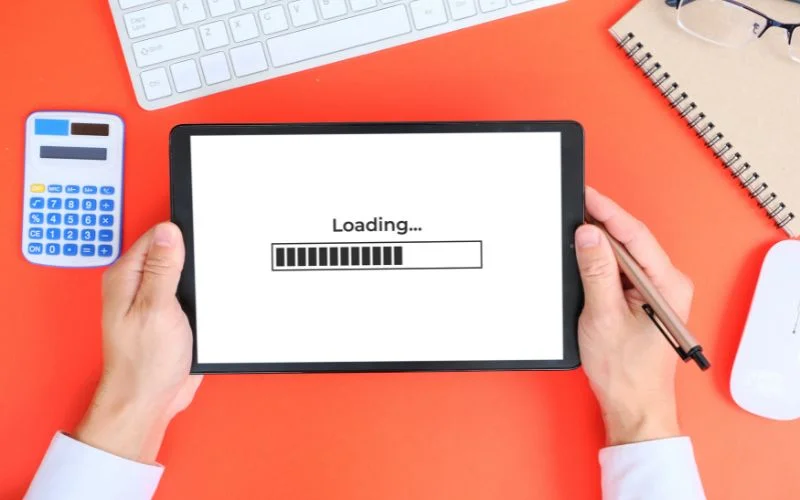In the ever-accelerating digital world, users expect a website that loads quickly. They want faster access to information to cope with their everyday hectic work. Slow loading can turn website visitors into frustrated users. It can also pose a negative impact on search engine rankings and conversion rates. According to Google, if the speed of a website drops from 1 second to 10 seconds, the bounce rate of the website can increase by 123%.
Therefore, optimizing website performance should be a top priority for any business. Here, you can learn and understand what is website performance and tips to enhance it.
Website Performance Optimization
Website Performance is multi-faceted. It includes many aspects of Website Design and Development, such as fast loading times and smooth navigation. These aspects must be assured of a better user experience. This may mandate works like code optimization, file size reduction, server response time minimization, caching techniques implementation, etc.,
Benefits of Website Performance Optimization
This one aspect of website perfomance optimization provides significant benefits. It can have a positive impact on user experience and search engine rankings, contributing to the overall success of the business. Read further to understand its benefits.
Improved SEO Ranking
Website performance optimisation can help with SEO Friendly Website Optimization. As search engines consider speed, a ranking factor, website and SEO optimization become interrelated.
Enhanced User Experience
A faster-loading website leads to better user experience, reduced bouncing rate and improved user engagement and satisfaction.Cost Savings
Taking professional guidance from a Website Performance Service can help you save a lot of money. It is mostly on bandwidth usage, server resources and other maintenance expenses. Moreover, faster-loading websites use less energy.
Increased Conversion Rates:
Do you know that faster websites are directly proportional to higher conversion rates? Thus, make sure every action can be executed easily using your website. Right from filling out a form to making a purchase, ensure it is a desired action for your website visitors.
8 Tips for Faster Loading Times
- Image optimization
- Trim CSS and JavaScript
- Enable Browser Caching
- Images
- CSS
- JavaScript
- Font Usage Optimization
- Use Content Delivery Networks
- Choosing a Reliable Hosting Provider
- Server configuration optimization
- Working to reduce the number of server requests
- Regular monitoring of response time
- Address issues impacting performance
- Third-Party Scripts Optimization
- Third-Party Scripts include,
- Social Media Widgets
- Analytics Tracking Codes
- Advertising Scripts
- Database Queries Optimization
- Indexing frequently accessed files.
- Caching of query results
- Neglect unnecessary database calls
- Monitor database performance
- Optimize queries
- Implementation of Lazy Loading
Large image files are one of the primary reasons for a slow-loading website. Compressing images without compressing their quality can improve loading time. You can achieve this using image optimization tools and plugins. They can automatically resize images before uploading them to your website.
This translates to the removal of unnecessary whitespace, comments and formatting. By doing this, you can enable your browser to parse and load these files in a lesser time. This can result in reduced loading time. Many online tools and plugins can automate this process for you.
Browser caching is the storage of static files locally on a user’s device. Whenever a user revisits your website, these static files are retrieved from the cache. There is no requirement to download from the server again. This will result in faster loading times. You can enable this by web server configuration or using caching plugins.
Some of the static files include:
Page loading times will slow down if many custom fonts are used. You can use system fonts or reduce using multiple custom fonts. This will reduce the HTTP requests and decrease the load times.
You can use Content Delivery Networks (CDNs) to reduce the physical distance between the user and the server. It distributes your website’s static files to many server locations in different geographical regions.
This works wonders even during traffic spikes by eliminating server overload, thereby increasing website reliability. For this to happen, you should work on the following.
These can impact the page loading time when not optimized. You can evaluate all the third-party scripts on their necessity and decide on removing the irrelevant ones. Choose lightweight ones if alternatives are available. Also, make sure to load them asynchronously to avoid blocking the rendering of the page.
Inefficient database queries can slow down the website. You can improve your data base working on the following.
This tip stresses on implementation of lazy loading. It insists on the lazy loading of images, videos and other less important elements on the website. It simply defers the loading times of certain elements and focuses on the loading of important ones. This will reduce the initial page load times.
Conclusion
Overall, a fast loading website is not a luxury anymore but a necessity. Use the above-given tips and successfully optimize your website. Do you need more assistance? You can seek guidance from a Full Service Digital Agency. You attract more visitors, improve rankings and reach your ultimate business goal with ease.